How to stream noise
(i.e., no participant needed)
Eyetracker (iMac)
Connect device via USB
Open “pupil capture” application on desktop of iMac
Hit the record button (R on left bottom of screen)
fNIRS (iMac)
Connect sources & detectors to NIRSport (white box)
Open Aurora application on desktop of iMac
Select montage (1Person)
OPTIONAL: run calibration (triangle button on calibration screen)
Click on diagram symbol, then start recording by clicking the circle
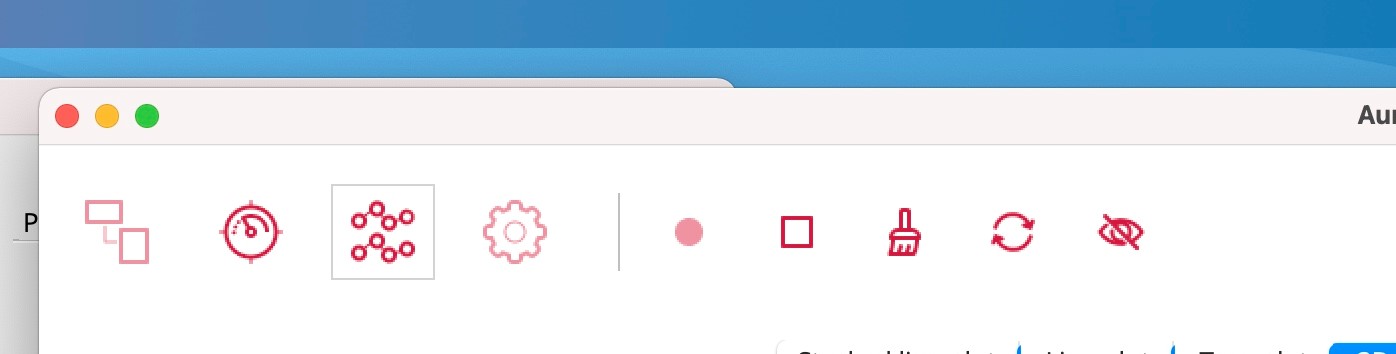
EEG (Windows)
Connect battery (grey box) to amp (other grey box) by placing underneath and plugging teal cord in (arrows up)
Connect electrode set and ground to amp
Open LSL streaming app on Windows machine (up to 3 instances)
Enter the device serial number and click ‘link’, start with leopard, then lion, then tiger
If failed, unlink all devices from LSL, close all instances of LSL and repeat until all 3 devices are connected
After recording
ALWAYS unplug the EEG batteries from each Amp and connect back to their chargers